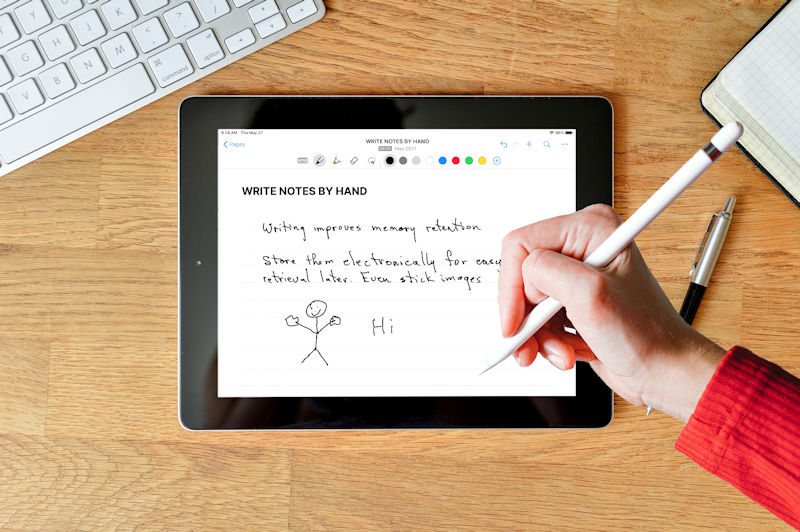I handwrite my notes and store them on my computer without transcribing
Jordan Mendiola’s post on Medium the other day about the benefits of taking notes using pen and paper caught my interest. The primary benefit of writing notes is increased ability to retain information. When you take the time to form words on paper, your mind makes a stronger connection with them than typing on the keyboard.
I agree with him. I prefer to write notes when I’m doing research. I find I move through the work faster while retaining more of it. I also like the flexibility of being able to write little side-notes or even rough sketch a concept.
I Prefer Written Notes and Electronic Storage
I really do prefer to keep my notes on the computer, preferably in an app I can access from any of my devices. I can keep them better organized than in a notebook. A few months ago I came across someone writing about the Notion app. I’ve grown rather fond of it and love that I can use it in my browser, on the desktop or on my devices.
In April I cashed out some of my crypto profits and invested in an iPad generation 8 and an Apple Pencil generation 1. My original purpose in doing so was to use it for graphic work and learning more about digital art creation for the books I’ve been publishing.
Then I found NEBO and discovered I can write my notes AND keep them on my computer.
I’ve Really Grown Fond of NEBO
NEBO is a note-taking app available for the PC and mobile devices. You can type notes or more importantly, you can write them. I had tried some other note-taking apps on the iPad but didn’t find the flexibility I have with NEBO. In the other apps, I was doing a lot of correcting the translation from my handwriting to text.
Not with NEBO, I’ve been amazed at how solidly it reads my handwriting and delivers the correct text. I threw my sloppiest penmanship at it. I was still getting used to using the pencil, sloppy was easy. I love the fluidity of the writing process in the app and when I’m ready for text, double tap on the screen and it appears. Still have to do some adjusting but it’s pretty minimal.
Transferring Notes to Notion is a Breeze
I haven’t found the import feature for Notion on the mobile version but it is available in the browser. I export my note from NEBO into Word and save it to my cloud drive. If I’ve free-formed the note with side-notes or sketch I export as a PDF without changing the note into text.
I have a cloud drive on my home network but any cloud would do the job. I then import into Notion and file it where I want it. When I’ve taken notes from a site, I then add the URL to the note and any screen captures I’ve done to support the notes.
Increased Productivity
My productivity level has risen since I started this process. Less time is spent moving between screens when I’m taking notes. When I want to use the notes, I open my browser on one screen and Scrivener on my laptop. Then I settle into writing, starting with the information I’ve retained through writing instead of typing the original notes.
Enjoy the best of both worlds, write your research notes and store them neatly electronically.