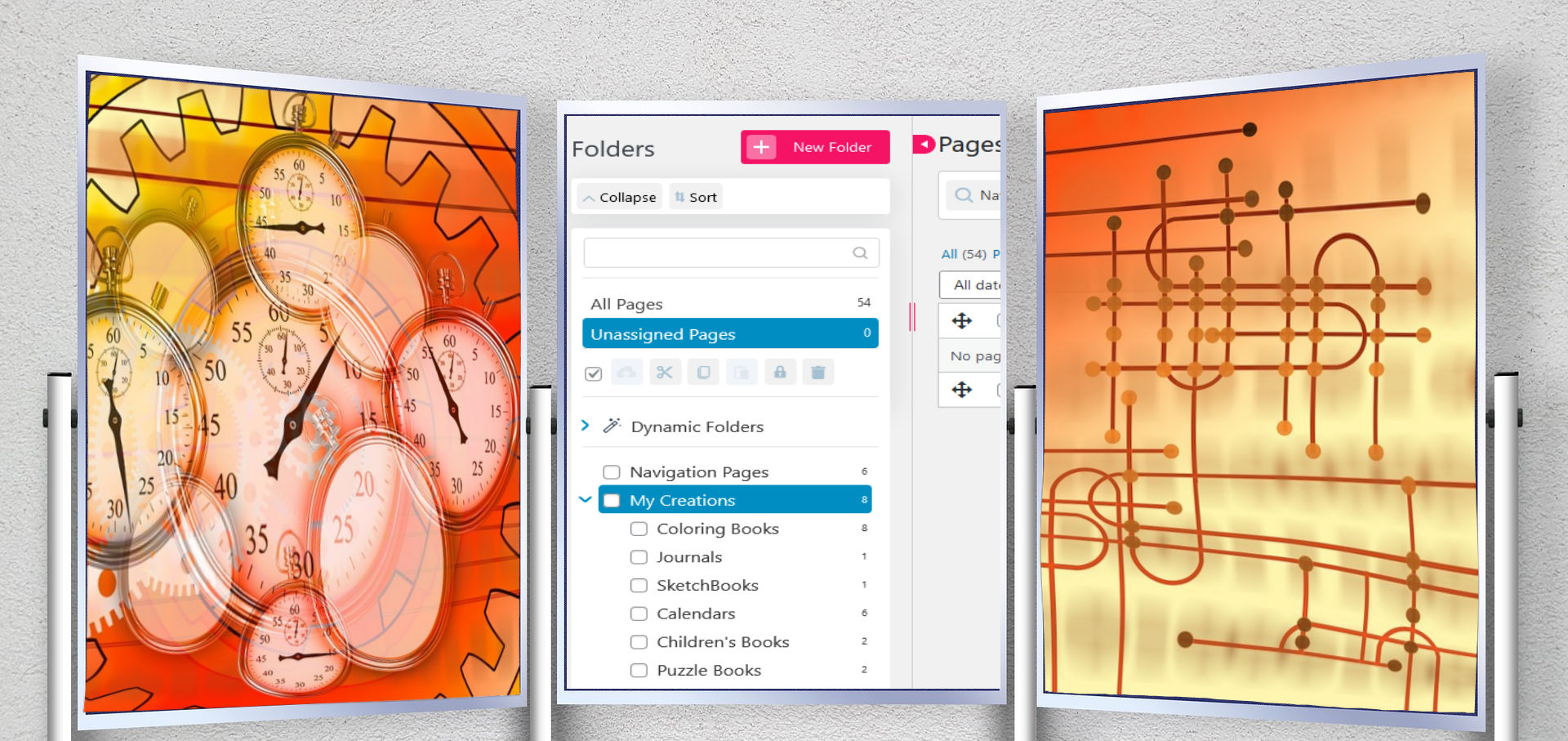Who knew folders could be so great? Just about anyone.
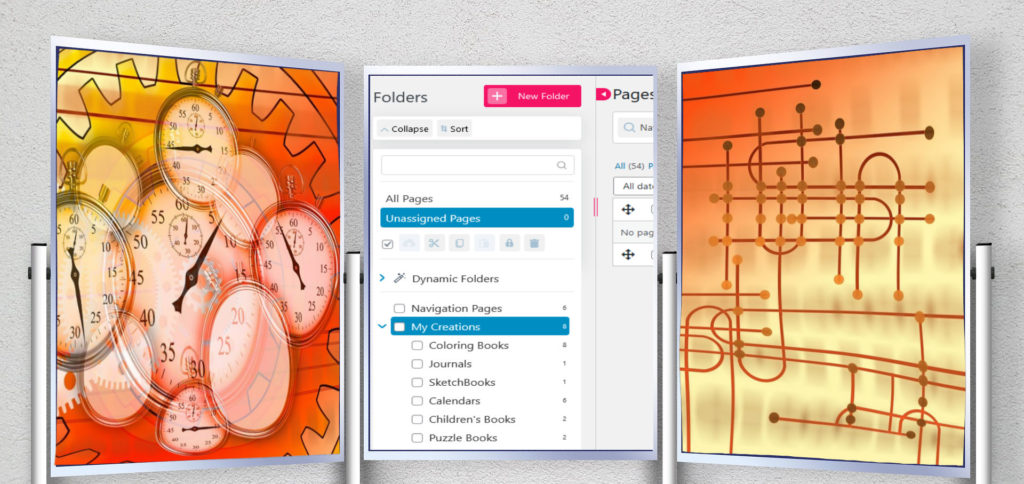
I’ve used WordPress for my website for years. I remember those early versions where it took going into the files and customizing them to get what you want. Now, we can accomplish that with the right themes and plugins.
One thing that has never been properly addressed with WordPress has been the way files are organized. As a site, or the blog on it, grows when you want to find a page or a post, you need to go hunting through the pages of them. That’s not even taking the media library into consideration. Finding images or documents is another challenge.
My site at ShadowsPublishing.com is both a website and blog. The blog posts will become unruly over time as will the site files. I’m building a catalogue of the books I’m publishing. Books like journals, notebooks, childrens activity books, puzzle books, colouring books etc. As the numbers grow, so will the number of pages to navigate through when I want to do changes or updates.
Finding Folders Pro
About a year ago I came across a plugin called Folders Pro by Premio. The plugin lets you choose the parts of the site you want to use folders on. Yes, folders, just like file folders we use offline or in our computer’s file manager. The ones that let us organize where we keep stuff. Where we can put subfolders and files in.
I use the plugin on my media library, pages and posts. The folders function inside the admin area and have no effect on the URLs to our media, pages or posts. They let you organize your work into folders and subfolders making it very easy to find items.
The Difference The Plugin Makes
For my blog, the posts are sorted into folders based on the subject material of the post. On my site, I have a folder for navigation and another for product catalogue with the catalogue having subfolders for each type of book I publish. As the catalogue expands I may find I want to change the organization of the folders. I can do that and move files around just like any file manager.
Using them in the media manager is a huge time saver. Right now, I have three main categories; blog images, site images and catalogue. The catalogue folder is further subdivided into types of books and each type is subdivided into each book. The images for any book can be found together in their own folder. Even better, when I’m uploading files, I can upload directly into their proper folder.
Free Version vs Paid
The free version of the plugin lets you have ten folders. For me, that lasted about a week. Just long enough to convince me this is a feature wordpress has been missing forever and I was not going back to living without it. Out came my wallet.
They have recently added something called Dynamic Folders, not sure what they will do but they are part of my subscription should I want to find out. A feature they added since I paid is the media replacement feature. Say I want to update and change my header or logo. Instead of going through all of my pages and posts, I upload the new image and have it replace the old image. Pretty cool eh? There are other features I’ve not yet made use of, that’s okay, they are there when I want them.
All their pricing plans give you full access to all the features of the plugin, including updates and support for a year. The difference between the plans is whether you want to use it on one site, five sites or you’re an agency that needs to manage client files. If you’d like to check out Folders Pro you can find them here.
Full disclosure: Yes, that link is a referral link. I discovered I could use one when I went to check out what I owed for my renewal. Found a nice little surprise there, a 25% discount for renewing. The annual cost ends up being very inexpensive for the value I get being able to be organized and not have to hunt through files.